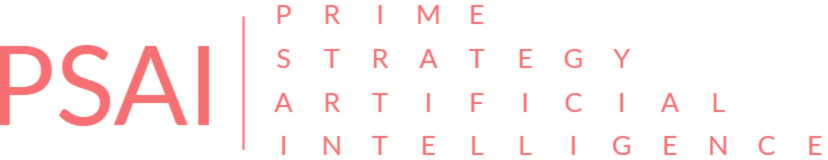sqldt: 値をフィルタリングして表示するために使用 –sqlrawdt:SQL テーブルを更新し、DataTableアクティビティから更新を使用して変更をコミットするために使用します。
まず、AddDataRowアクティビティをデータ 処理 ロジックのシーケンスの最後にドラッグします。
挿入 する DataTableを含むフィールドにsqldtを挿入します。
DataTable カラムの配列を含むフィールド内に{id, id_dataset, place_name, host_id, host_name, neighbourhood_group, neighbourhood, latitude, longitude, room_type, price, minimum_nights, number_of_reviews, last_review, reviews_per_month, calculated_host_listings_count, availability_365, batch_no}をインサートしてください。
もう一度、AddDataRowアクティビティをデータ 処理 ロジックのシーケンスの最後にドラッグします。
挿入 する DataTableを含むフィールドにsqlrawdtを挿入します。
DataTableの カラムの配列を含むフィールドに{id, id_dataset, place_name, host_id, host_name, neighbourhood_group, neighbourhood, latitude, longitude, room_type, price, minimum_nights, number_of_reviews, last_review, reviews_per_month, calculated_host_listings_count, availability_365, batch_no}を 挿入してください。
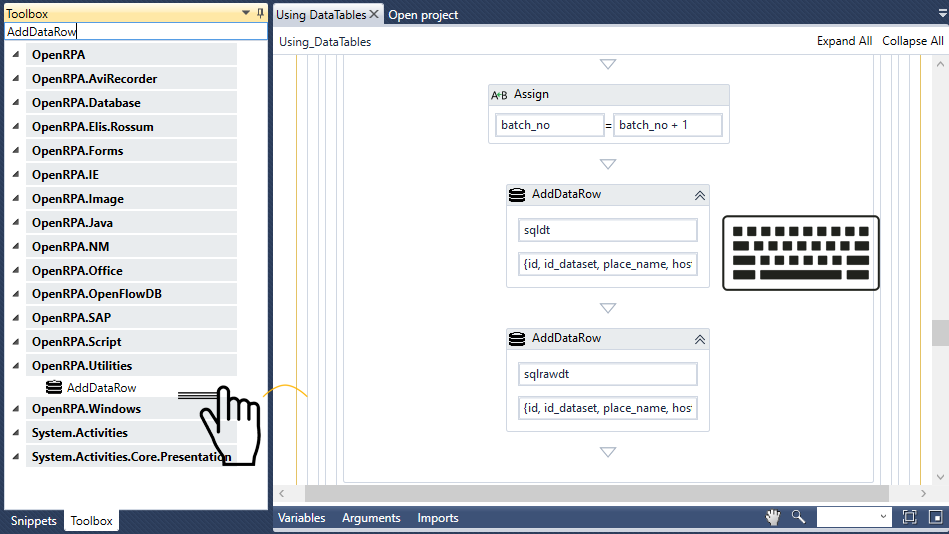
DataTable ActivityからUpdateを Database Scopeのシーケンスにドラッグする。
TableName入力フィールドの中に"airbnbdata "を挿入します(つまり、 行を 挿入 するテーブルを含むフィールドです)。
SQLrawdtを DataTableの入力フィールドに挿入します – すなわち、 結果を 保存 する DataTableを含むフィールドです。
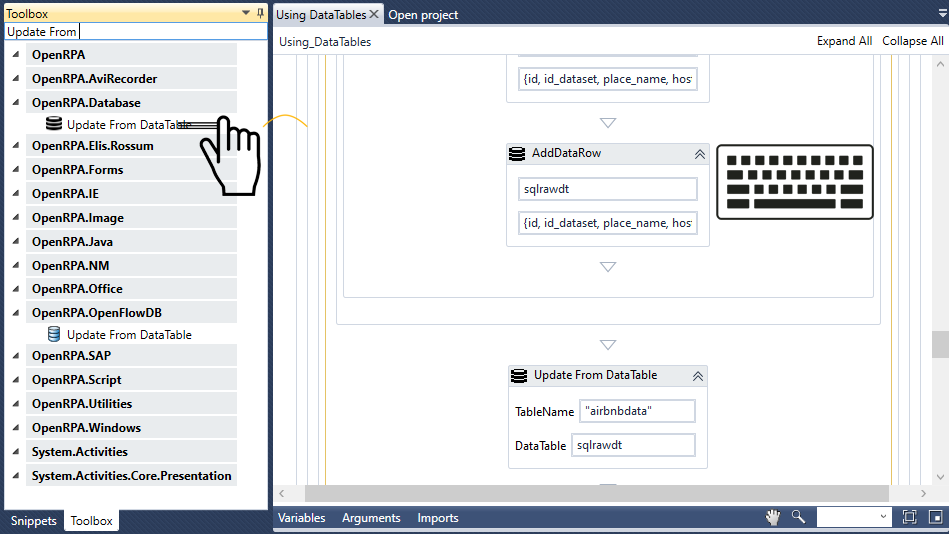
WriteLineをシーケンスの最後にドラッグして、""Successfully added data into MySQL DB. “を挿入します。 追加された 行 数 : " + result.ToString"をテキストフィールド(VB 式を含むもの)に挿入してください。