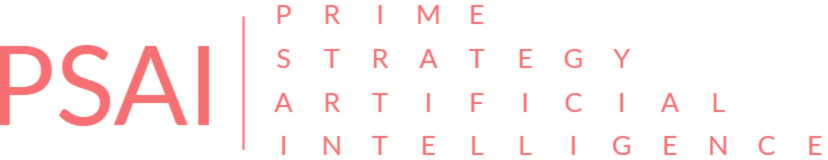ここでは、OpenFlowのインストール時によく見られる問題についての質問を掲載します。
OpenIAPカテゴリー: 2.A. OpenFlow - FAQ
2.A.1.1. windows-build-toolsは、Successfully installed Python 2.7で止まっています
まず、現在のPythonのバージョンをアンインストールします。
次に、以下のPythonのバージョン –https://www.python.org/downloads/release/python-2717/ をインストールします。
Anaconda 環境がインストールされている場合はそれを解除し、Path Environment Variables(https://superuser.com/questions/949560/how-do-i-set-system-environment-variables-in-windows-10) にC:\Python27を追加します。
詳しくは、GitHubの以下の issue をご覧ください(https://github.com/felixrieseberg/windows-build-tools/issues/172)。
2.A.1.2. OpenFlow を Developer モードで実行しようとすると、VS Code がjs_stream をインポートできない
以下のコマンドを実行します。
NodeJSのバージョンをOpenFlowのGitHubページ(https://github.com/open-rpa/openflow)にあるものに更新してください。