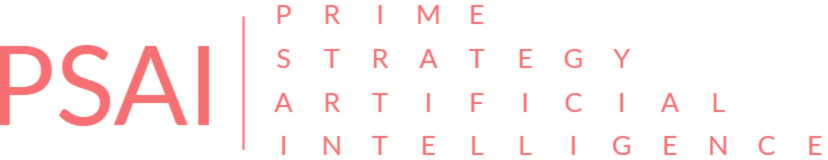新しいユーザーを作成するには、まず、Adminドロップダウンをクリックし、Usersオプションを選択します。
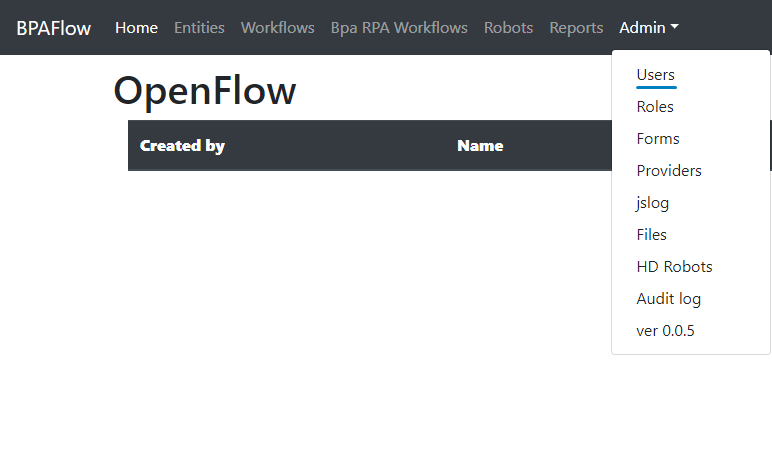
管理者用ドロップダウン。
ここで、紺色の「 ユーザーを追加する」ボタンをクリックします。
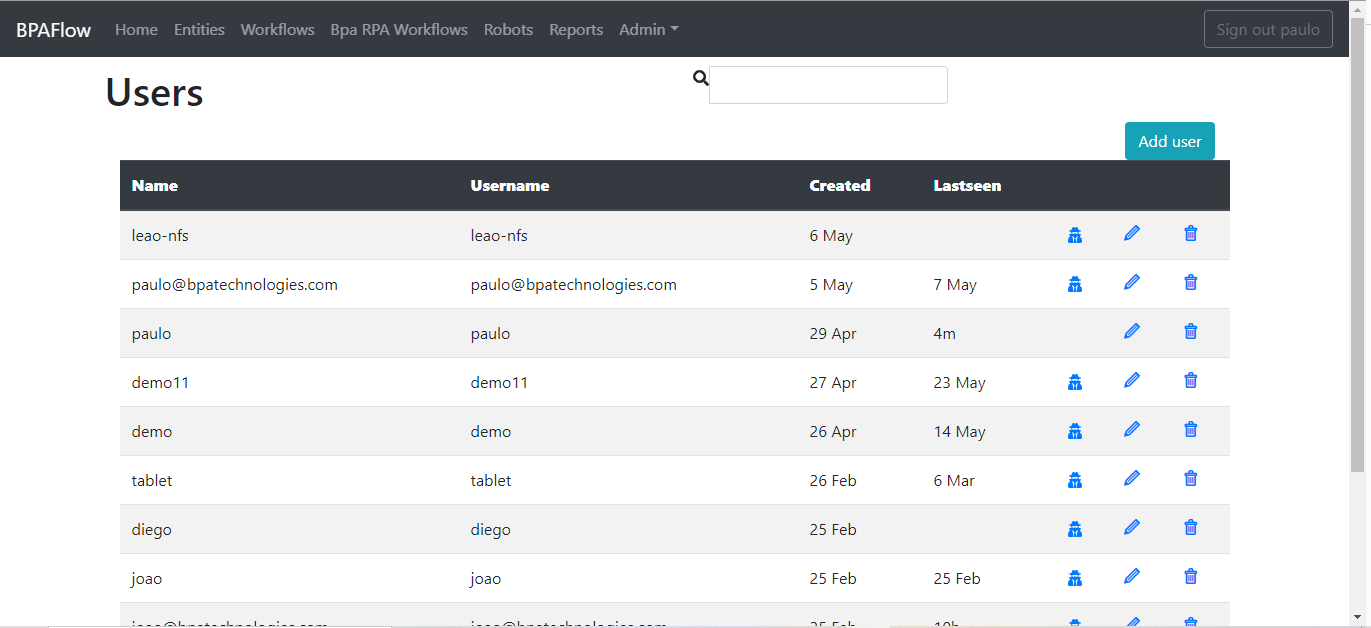
ユーザーページ。
ここで、名前、ユーザー名、パスワードを入力し、[保存]をクリックします。最近作成されたユーザーには、ロールが割り当てられていないことに注意してください。ロールの詳細については、次のセクションで説明します。
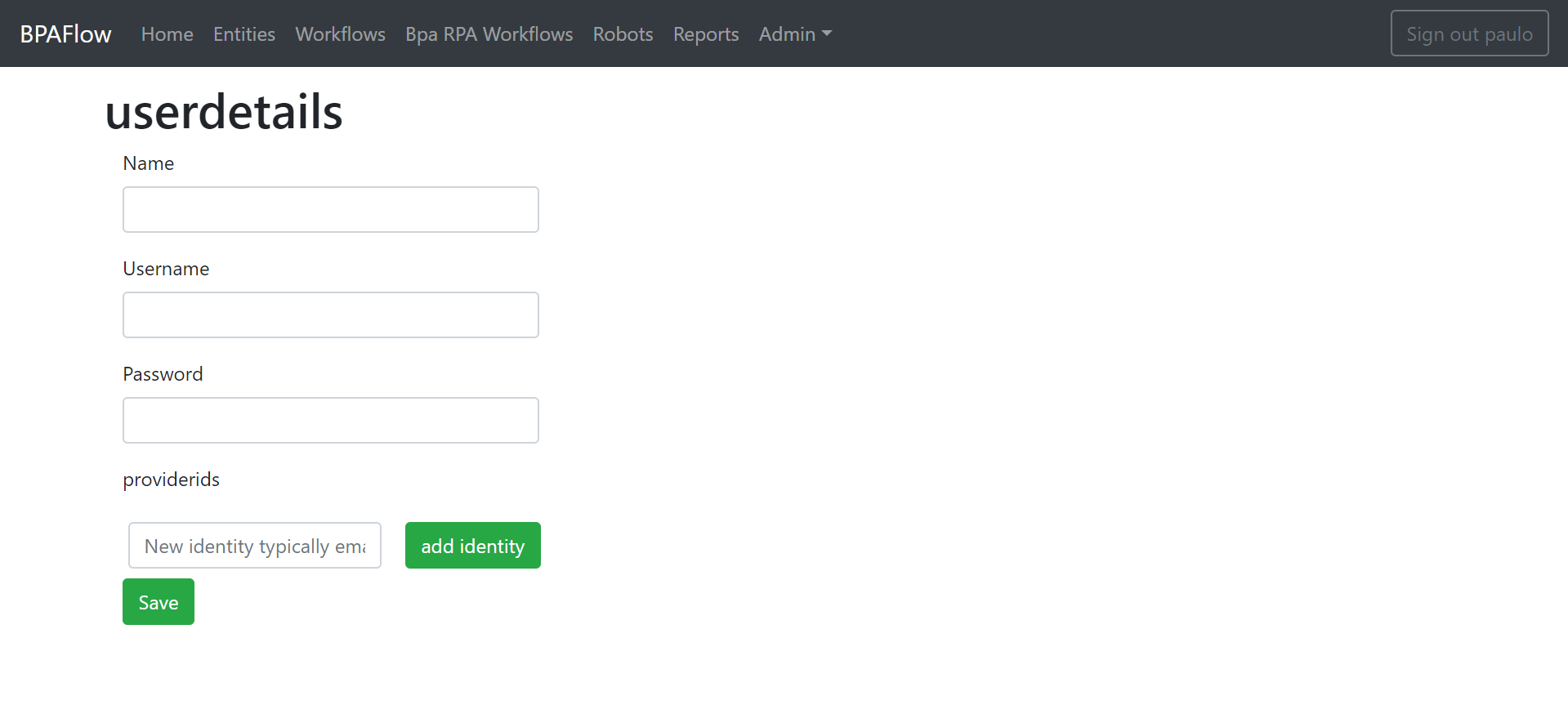
ユーザー作成ページ。